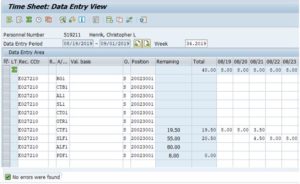Time administrators that need to record FML absences should do so with FML coded leave types. This allows recording the employee’s FML hours against the appropriate leave type instead of the previous process of entering one line for the leave type and an additional line coded as FML. The following tutorial provides an explanation of the detail available in CATS as well as the proper way to enter FML for employees that are unable to do so via ESS leave request.
CATS will list all attendance and absence types for an employee during the payroll period. FML absence types are listed on the screen in the required order they must be used (CTF (Comp Time Banked – FML), SLF (Sick Leave – FML), ALF (Annual Leave – FML) and PDF (Personal Day – FML)), and you will receive an error if they are entered in the incorrect order (shown below). In the ‘Remaining’ column, you’ll see the available hours remaining for each leave type. In CATS, any reserved sick hours are already deducted from the sick leave balance that is shown. Employees with multiple positions or account distributions will see the set of FML absences repeated for each position/distribution.
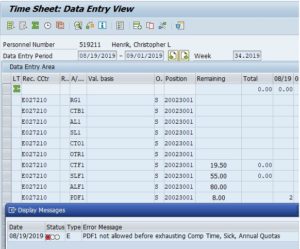
Once all FML leave has been entered appropriately for the payroll period, press ‘enter’ and confirm time has been entered properly with the green message at the bottom.